The files could not be checked due to restrictions.

In my Cannot Check In file(s) I receive this error message and I am not able to continue my work. What is this? Why is this? What is the solution?
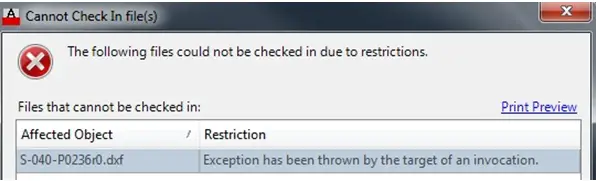
Cannot check in file(s)
The following files could not be checked in due to restrictions.












