FFIV Launcher problem occurred while updating

Hello,
When I try to download and launch or setup a new game in the computer I ended up with an error message. For your information, I tried the new game with beta version from the authorized website. In addition, I have Windows 8 64-bit operating system. As per the error message, I tried to restart it but nothing magic happened. Please guide me. Thanks
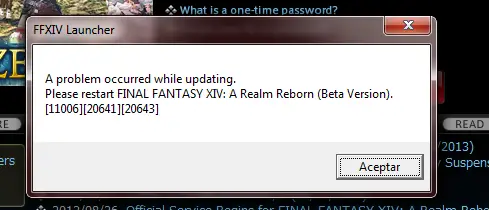
FFIV Launcher
A problem occurred while updating.
Please restart FINAL FANTASY XIV: A Realm Reborn (Beta Version).
[11006][20641][20643]












