Failed to create administrative connection of old ArcGIS Server

Hi Experts,
I am trying to create an administrative connection on ArcGIS Server 9.3 using ArcGIS Desktop version 10 and an error message is returned that says it is not possible to create administrative connection using older versions of ArcGIS Server. What should be done now? Is it necessary to upgrade the server or is there any other work around to fix this compatibility issue? I can forward publish from ArcGIS Desktop 9.2 to ArcGIS Server 9.3. Then why is backward compatibility being an issue? Did anyone else face this issue or is this a problem with my updated ArcGIS Desktop version 10? Please suggest a fix for this issue. Your help is of immense value. Thank you.
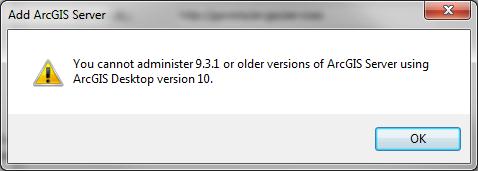
Error:
You cannot administer 9.3.1 or older versions of ArcGIS Server Using the ArcGIS desktop Version 10.












