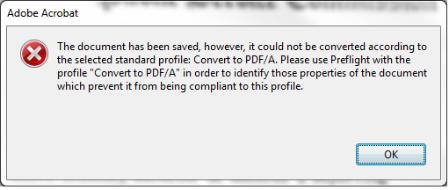Please take a look the following error message that I am getting working in Adobe Acrobat.
Adobe Acrobat
The document has been saved, however, it could not be converted according to the select standard profile: convert to PDF/A. please use prefight with the profile “Convert to PDA/A” in order to identify those properties of the document which prevent it from being compliant to this profile.
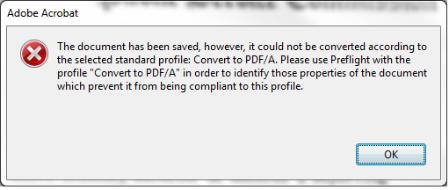
Error working with Adobe Acrobat Pro 9

Hi,
I guess you are going to extract the content of the PDF to XML or a version like that. The problem is you can not do it directly. In order to do that you have to do a one thing called “Preflight”. You have to have a preflight tool for that. When you got a preflight tool just open it with preflight tool and preflight it. Then there are three XML files will be created.
Then you can copy these documents to the specific folder. Then using adobe acrobat reader you can set the path where to save it once you export it. Set the path and export or extract the PDF. Other XML files and the PDF should be in same place for that.
Error working with Adobe Acrobat Pro 9

Hello Charles,
The error that you are getting normally occurs as a result of new features that have been used which cannot be recognized by earlier versions as well as the coding of the PDF was seen as corrupt as a result of that.
Also you mentioned PDF/A. Have you already attempted to convert it to one of the other Adobe formats and see if it can work that way? If you have not you will need to try that.
The application may be missing PDF/A as an option, and therefore you will need to fix that issue to be able to convert the document successfully.
Regards,
Carl