
My computer is running Windows Vista Ultimate Edition with 32 Bit.
I am getting this error:
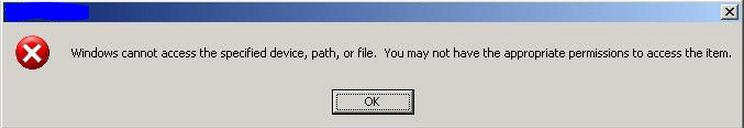
Windows cannot access the specified device, path or file. You may not have the appropriate permission to access the item.
This happened whenever I try to access .exe files on my computer. It keeps showing and as far as I know, I am the administrator of my own computer. Nobody uses this except for me.
Somebody told me that it may be because of a wrong registry so I downloaded CCleaner to fix my registry. But the error is still showing. This started when I downloaded themes for my computer. I remember I downloaded a patched theme or something.
When I try to install the theme, the error started popping out of my screen. At first I did not mind the error, and just deleted the theme I downloaded. But when I try to install a game, the error is showing and I cannot start installing it. What can I do to prevent this error?
Did I change something on my computer setup?
I click the file I am trying to install and then go to properties then hit the Run as administrator, then retry installing it, but the error is still there. Please let me know what to do.
Just reply to this thread as I will be watching this post.
Error Windows cannot access the specified device

Hi Cody,
Will it be safe to assume since the drive letter that I saw in the .gif attachment is E: that it only happens with .exe files that you are trying to install from a particular location in your computer. Sometimes I encounter this kind of error message myself after reinstalling windows on my system. I figured later on that it might have something to do with file ownership. Here is how you can take ownership of a folder:
Right-click the folder where your files are located and then click Properties. Go to the Security tab, click Advanced, and then go to the Owner tab. Click Edit. You might get a prompt that ass you to enter administrator password or simply a confirmation just type in your password or just confirm. Click the name of the account you want to give ownership of the folder to. Tick the check box where it says Replace owner on subcontainers and objects. Then Click OK.
Most of the time changing the permission works out for me. So just try that first. Now the only other way you might still get denied access is if the file is encrypted. You can check if the file is encrypted. Open Windows Explorer, right click anywhere on the blank space in the window and then click Details on the View menu to view the details of the folder's contents.
Now on the right click on the top of any column then click "more". Tick the Attributes check box inside the pop up window to add file attributes in the column. You can remove this additional column later on. Now if you see a letter "E" in the Attributes column for that file that you are trying to access, it means the file is encrypted or got encrypted.
Now that's the problem, because the only way to decrypt the file is by using the certificate used by the account that encrypted the file. It never really boils down to this in my case. Just an additional piece of information that you might want to know about.
You can also try a system restore. You can find the system restore program on All Programs -> Accessories -> System Tools -> System Restore. You mentioned you had installed some desktop theme or software prior to this problem. So check if there's an available restore point earlier than that. Just read through and follow the prompts.
If you want to know if there are missing files or corrupted system files on your computer as you were trying to fix your registry, you can use sfc or the system file checker. Just open a command prompt window, you can find it in the Accessories, and type in sfc /scannow. It basically scans all protected system files, and then replaces incorrect versions automatically. If there are files that could not be replaced that may lead to a new scenario. Just try to read more on setting ownership permissions and I'm pretty sure you'll get this problem fixed. Anyway good luck!
Paul
Answered By
Henry054
0 points
N/A
#106693
Error Windows cannot access the specified device

Turn off windows firewall and check whether it works or not. Windows Vista has a high security system. But it has faults in many cases which are cannot be resolved. Hence Microsoft has introduced Windows 7 to the community. As a solution for your problem I recommend you to move to windows 7.
Error Windows cannot access the specified device

Thanks for sending support on my problem. I did system restore and its working fine now.













