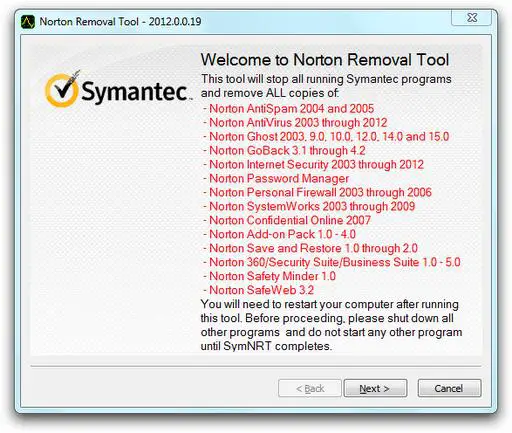Error window pops due to Norton internet security while reinstalling AVG

Hi dear friends,
When trying to reinstall AVG, a window pops up and says ERROR CODE on AVG software installer 0xE0010058 and conflicting applications on my computer because of Norton internet security. I’ve tried uninstalling Norton, but can't. Norton came with my laptop when I bought it. I’m running Microsoft Windows 7, home premium service pack 1.
Now, since troubleshooting, when I go to Google Chrome a little window pops up reading – "your profile can't be used cause it is from a newer version of Google Chrome please specify a different profile directory or use a newer version of Chrome Google ERROR #3."
I'm new to these questions asked here, but I do trust you to give me solving advice. Started at 8 am. Yeah, that long! BTW, did a system repair and recovery earlier today.
Thanks.