Error while opening up lotus notes

Hi all,
First, let me say that I am not an expert with lotus notes. I get the following error when I open up lotus notes.
When I try and open up the mail, I get this error:
All of the connection settings are correct, and I have tried to remove lotus notes and reinstalling with no luck.
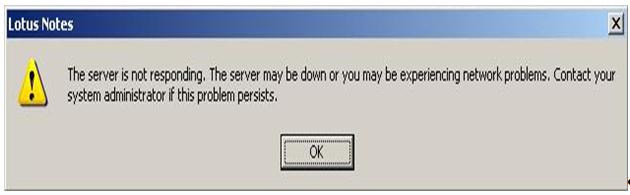
Lotus Notes
The server is not responding. The server may be down or you may be experiencing network problems. Contact your
system administrator if this problem persists.
OK
I can ping our Lotus Notes servers through the IP address and by the server name. (So, DNS is working properly).
Our Lotus Notes mail files are stored on our home drive in our server. I am able to access my Lotus Notes with no problem on my computer (same version of LN).
I removed SP3 on the machine, removed lotus notes, reinstalled lotus notes, and tested it out and still was having problems.
I have even tried reinstalling a fresh copy of Windows XP on this machine to see if Windows was causing it. LN still doesn't work.
Lotus Notes 6.5.6 Multi User Install
Windows XP Pro with SP3
Any Suggestions please?












