Error while converting the code ftpupload.c of cURL library in Windows

Hi guys,
I am a cygwin user and I am using the URL library. When I try to convert the code ftpupload.c in windows and then try to open the .exe file, I get an error on my screen. The screenshot of the error is attached below:
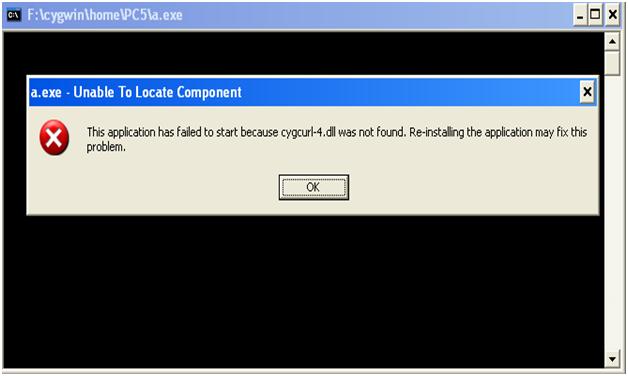
a.exe – Unable To Locate Component:
This application has failed to start because cygcurl-4.dll was not found. Re-installing the application may fix this problem.
Has anybody compiled this code before? I can't get the point as to where I am making a mistake.
Your help is required in solving the problem.
Thanks.












