Error with simulation package using workstation with OS windows 7

Hello,
One of my friends has recently installed solid works 2012 successfully. He is using workstation with OS windows 7. According to him, the modeling part of the software worked perfectly, but when he started with the simulation package, he was met with an error. The screenshot of the error is as follows:
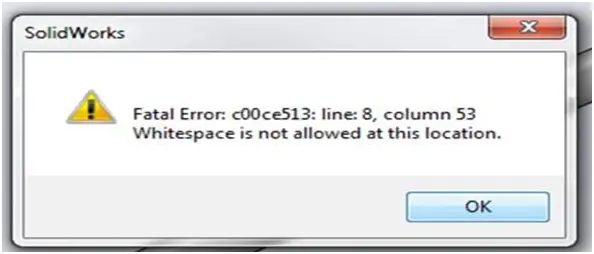
"SolidWorks
Fatal Error: c00ce513: line: 8,column 53
Whitespace is not allowed at this location"
When he clicks on the OK button several times, it disappears and he is able to use the simulation package, but why does it appear again and again?
If anyone of you has any idea, please let me know. I'll be waiting for your suggestions and feedback.
Kind regards.












