Error shown while trying to install vcredist and with origin app

Hey all,
I have had 2 problems lately with my computer and I am on the verge of reformatting the drive!
I've googled a lot, but found nothing that is of any use.
Anytime I try to install vcredist, an error message pops up saying – "The system administrator has set policies to prevent this installation.” I am admin; I know that for a fact, as it is the only account on the PC. So, that has got me a little stumped. I have tried virus scanning, rebooting, redownloading all the different versions and disabling avast, all unsuccessfully, I might add.
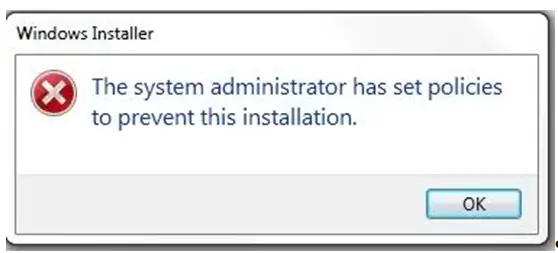
Windows Installer
The system administrator has set policies to prevent this installation.
OK
Company of Heroes is the only program at the moment I have that requires this, but I am annoyed. I purchased something and I can’t get it to work.
The second issue is regarding the origin app belonging to EA. I wanted to get Battlefield, but wanted to make sure that the origin worked ok with my PC first. In case, it turned out to be another waste of money. Luckily, I did check. I get the following message after I open it up.
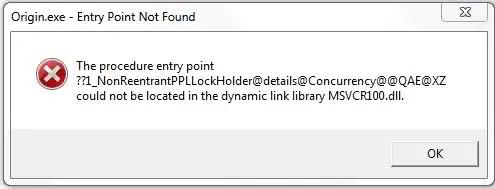
Origin.exe – Entry Point Not Found
The procedure entry point – ??1_NonReentrantPPLLockHolder@details@Concurrency@@QAE@XZ could not be located in the dynamic link library MSVCRIOO.dII.
OK
Can you help me with either of these problems?
Any help would be appreciated.
Thanks in Advance.












