Error ORA-12541 Listener Not Available

Hi,
I have no time to do more chit chat, but I am stuck up with this error of Visual Studio.
It was running fine, but I got a surge power attack to my computer,and after it turned on.
I was getting this error when I started Visual Studio, "No Listener" available.
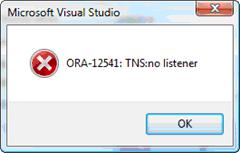
ORA-12541: TNS:no listener
I have tried to sort this out, but no one helped me out. I know now why this error appears but don’t know how to fix this problem or error.
I can make it easy for you by telling why it appears. It appears because if the listener is not being started or not being correctly configured or may be due to a network problem.
I tried to start the listener but couldn’t succeed.
Now I am totally hopeless and depending on anyone of you to reply to my post for fixing this error up?












