An error occurred trying to burn a file on my DVD writer

Hello. I have been trying to burn a file on my DVD writer, and I am keep getting an error. This error occurs to me for every DVD I try to burn. I really need to write this file on DVD, it is very urgent. I use windows 7 home premium. The image below shows my error. If anyone knows the solution, I will be very grateful.
Waiting for help.
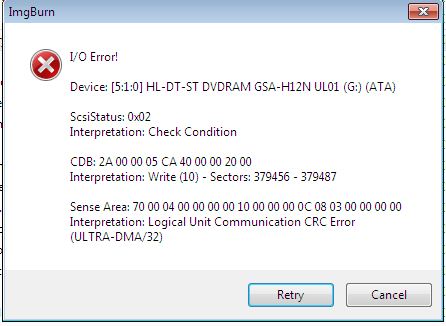
I/O Error!
Device: [5:1:0] HL-DT-ST DVDRAM GSA-H12N UL01 (G:) (ATA)
ScsiStatus: 0x02 Interpretation: Check Condition
CDB:2A 00 00 05 CA 40 00 00 20 00 Interpretation: Write (10) – Sectors: 379456 – 379487
Sense Area : 70 00 04 00 00 00 00 10 00 00 00 0C 08 03 00 00 00 00
Interpretation: Logical Unit Communication CRC Error (ULTRA-DMA/32)












