Error mounting mount exited with exit code 1

Hi there,
I have a new Linux for two days and today for the first time this error appeared on my desktop after the startup finished to load. Is my first Linux and I am lost with this error. Please experts help me to fix this!
Why I have this error and is a system error or a user error?
Thanks!
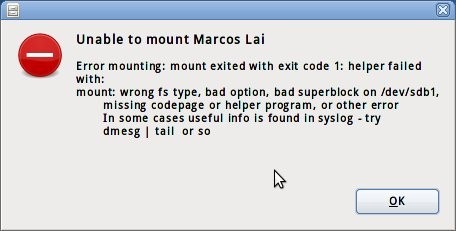
Unable to mount Marcos Lai
Error mounting mount exited with exit code 1: helper failed mount: wrong fs type. bad option, bad superbiock on /dev/sdb1, missing codepage or helper program, or other error In some cases useful Info is found in syslog -try dmesg tail or so












