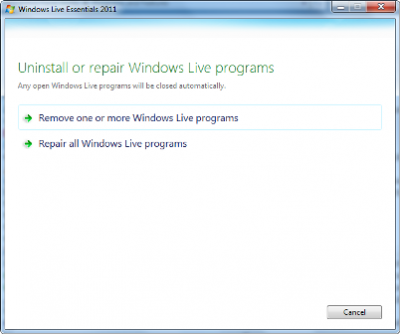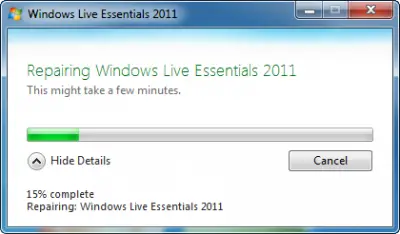Hello,
My Windows LiveMail suddenly encountered an error that says: Windows live mail could not be started. It may not be installed correctly, make sure that your disk is not full, or that you are not out of memory (0x80041161).
I did not do anything which made this happen. I have adequate disk space and I've been using LiveMail for months which means neither of the statements are true. What can I do to solve this problem?
Error in LiveMail – Error Code 0x80041161

Hi,
This error can be caused by many things; we will go through some steps and I hope that this problem will be resolved at the end.
1- Check the antivirus protection settings, it is common that the antivirus causes such troubles when configured to scan emails; this can results in the deletion of some components of the mail program which will prevent it from running.
2- Try to run your program as administrator.
3- Try to run the repair utility provided with Windows Live Mail, you can find it in the folder: Windows LiveInstaller, the utility is wlarp.exe, once done try to run you Windows Live Mail; you may also try to reinstall it again.
Hope this will help to solve your problem.
Thank you
Error in LiveMail – Error Code 0x80041161

Hello,
The possible solution to your problem you are encountering can be implemented as follows.
1. Navigate to Start then Control panel.
2. Now you need to open Program and features.
3. It generates a list of application installed from which you can select Windows Live Messenger.
4. Then select Uninstall/Change program option.
5. Now enable Repair all Windows Live Program.
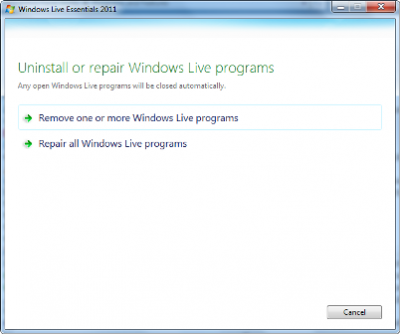
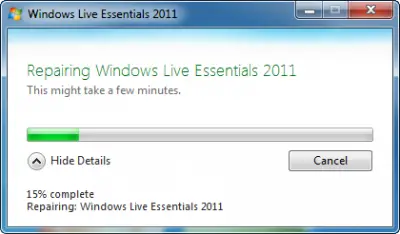
I hope this resolves the problem.