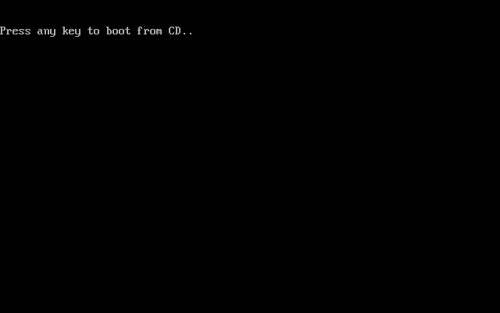Error 2100: HDD0 (HardDisk Drive) rseries r6

how to install a new win 7 without buying a new hard drive. if not please could you show me how to change it.


how to install a new win 7 without buying a new hard drive. if not please could you show me how to change it.


If your computer is already running on a different version of Windows and you want to replace it with either an older one or a newer version, like in your case you want to install Windows 7, you don’t need to buy a new hard drive just to replace your previous operating system. You only need to format your system drive and then install Windows 7 there. The way you think of replacing your operating system is costly the fact that there are no cheap hard drives available in the market.
If your hard drive has only one [1] partition [putting the whole hard drive as drive C], then Windows is using too much free space which is not needed and only wasted if you are only installing few applications. The best way to manage your hard drive is to partition it into several drives to separate the system drive [drive C] from the data drive [drive(s) containing all of your important files].
After partitioning your hard drive, just format the first partition to make and use it as drive C and then proceed on installing Windows 7 there. Windows 7 comes in a bootable disc. To install Windows 7 on the newly formatted drive C, just insert the Windows 7 setup disc on to your CD/DVD drive, restart again the CPU then boot using the Windows 7 setup disc. Upon booting your computer using the Windows 7 setup disc, you will see a similar screen as what was described in the image below. When the message “Press any key to boot from CD..” appears on your screen, hit any key from your keyboard to start the installation. Then just follow the onscreen instructions after that.