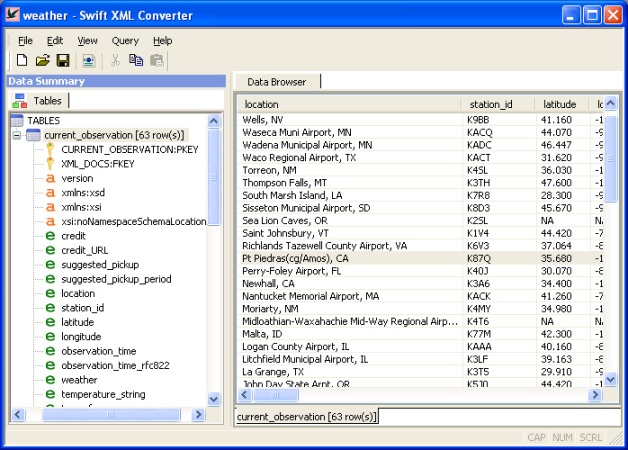EDIT XML FILE INTO EXCEL
Asked By
0 points
N/A
Posted on - 08/17/2011

I have XML file that I want to edit and change some data. I opened the file as Excel and change some data, but when I save it, it will prompt the save as window as Excel. But my concern is I want to save it back as XML. And when I select XML in the save as type there is an error prompt up.
Microsoft Office Excel
Cannot save or export XML data. The XML maps in this workbook are not exportable.
I have attached the printed screen error.
How can I edit XML file and save it back as XML file?