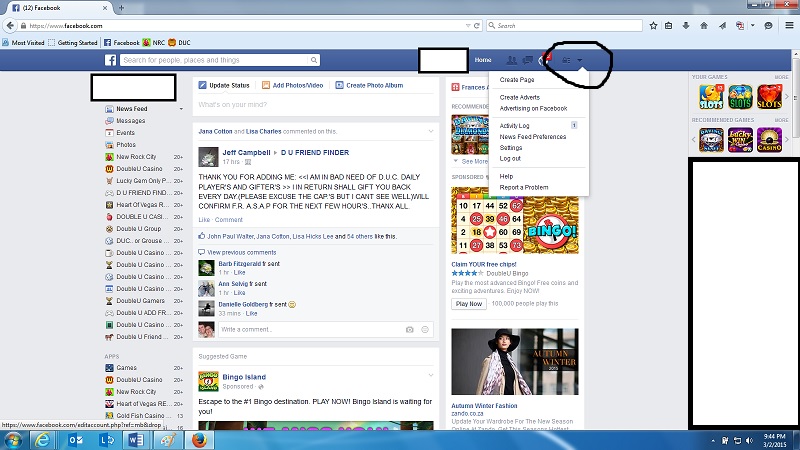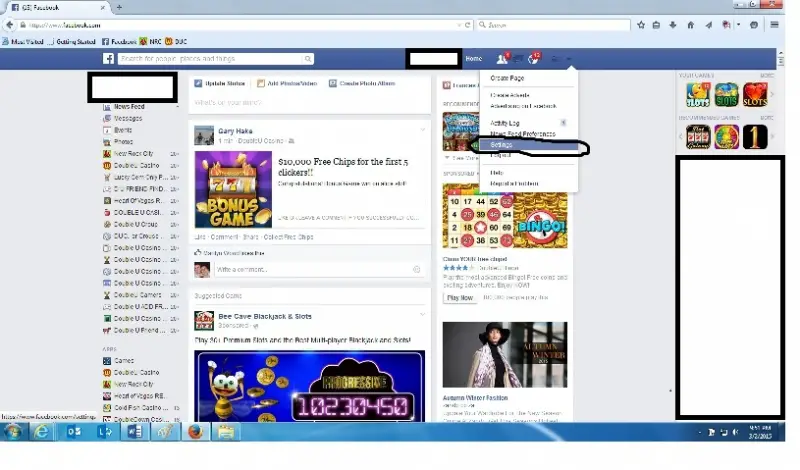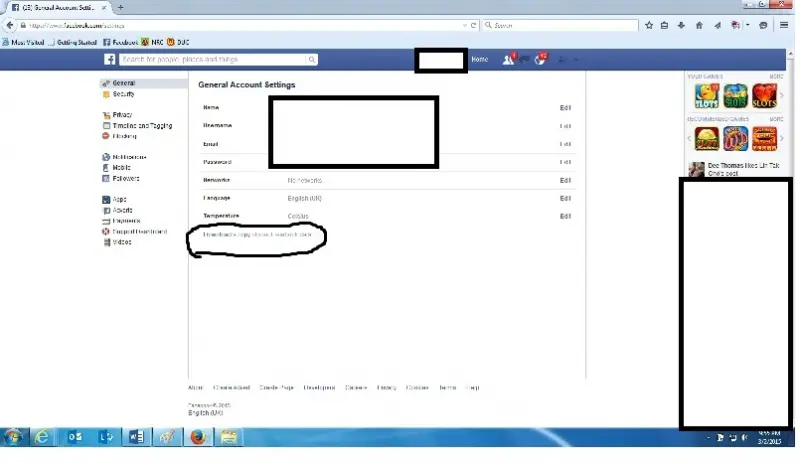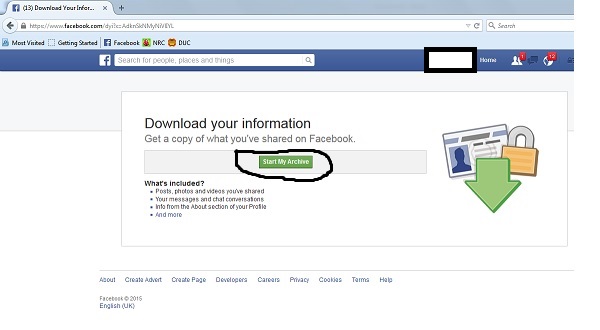Downloading a back up of facebook profile
Asked By
10 points
N/A
Posted on - 02/28/2015

I recently wanted to stop using facebook for some personal reason. The only thing has been stopping me up till now is the fact that I have a lot of personal information posted throughout the years. I heard that most sites have a backup that can be downloaded and kept? Is this applicable for facebook and how to do that?


 next to the padlock symbol on the top right hand side of the page
next to the padlock symbol on the top right hand side of the page