Do not get access to PDF files

While accessing to PDF files from a web site using IE 8 for Microsoft Visual C++ .I get an error message saying that an application has terminated in an unusual way.
How could I solve this problem?
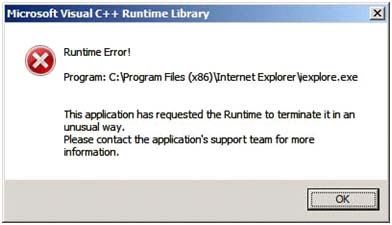
Error:
Microsoft Visual C++ Runtime Library
Runtime Error!
Program:C:program File (x86)Internet Explore iexplore.exe
This application has requested the runtime to terminate it in an
unusual way.
Please contact the application's support team for more information.












