Data transfer problems through RF

I am getting some issues while transferring some data from one of module e e of my datalogger project to another module e e through RF. As you can see on the screenshot picture below, the RxModule could not establish any signal from TxModule even when I tried with different frequencies.
The connection has been tested in SmartRF Studio 7 as shown in the image. I have been trying for 3 days in getting a connection but I have no idea why I am unable to do so because the RF Part on the design is completely copied out of the application notes.
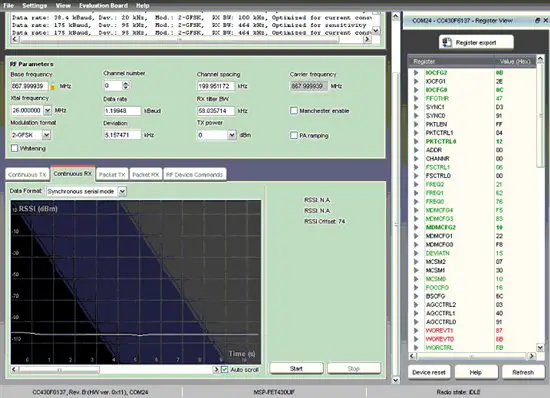
By the way, the TxModule was running when I took this screenshot.
The datalogger that I use is the CC430F6137. The EM430F6137-900 development board is the transmitter Module while the receiver Module is my self designed datalogger board. I followed all the given Design in SLAU278 known as the Typical Application Circuit CC430F61xx but still I am not getting any connection.
However when I tried to use the two EM430F6137-900 boards, I am finally getting a signal.
Therefore I conclude that there is no issue on the part of my development board but with my datalogger board only.
If the problem is on my datalogger board only, how can I able to fix this?
Do you agree with me that there is no issue on The EM430F6137-900 development board?
Thank you.












