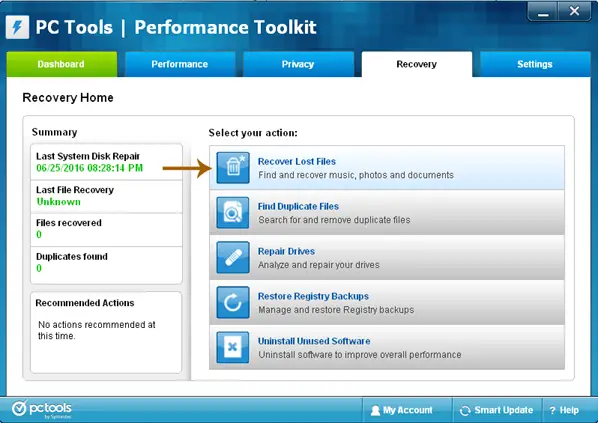Data recover in split view file manager

I split my various files in split view file manager. Due to some electricity shut down, I lost my data from file manager. How can I recover my lost data?