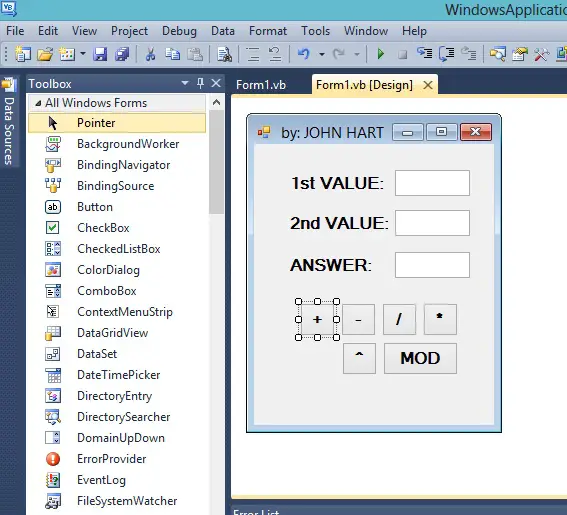Creating a simple calculator in Visual Basic 2015

I am just learning new ways to Visual Basic 2015. Can you show me the tools that I need to use how to achieve this simple program? What are the arithmetic operators that I need to use? Can you show me how to make use of command button in this program? Can I change also color for command buttons? How can I animate my window? A simple animation will do. Please provide me instructions by detail. Thank you very much and have a nice day!