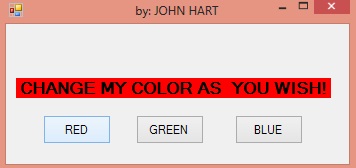Create a program that changes the color a specific control

Hello!
I want to create a program in Visual Basic 2015. I want to create a program that will change the color of label while pushing some controls. What are the controls that I need to use that must be included in the form? What is the equivalent values of R-G-B? I want to add more features, If am going to click the “x” or close button, I want to post message about me or anything to make it more interactive to user. Can I use message box like option in this part?
Please help me!
Thank you!