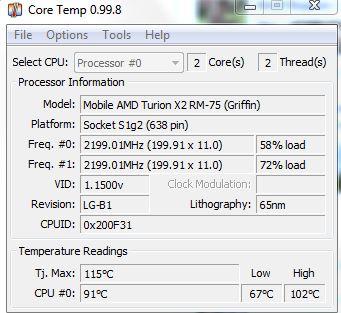Asked By
AnnaLucie
0 points
N/A
Posted on - 08/29/2011

Hello !
I had this problem ever since I bought this laptop. My CPU temperature stays way above 90 degrees Celsius. It's as if I had another radiator in the room. It's actually impossible to keep it in my lap, what literally makes him not a laptop (laptop – sitting on top of one's lap). However, this is the least of the problems.
My performance is drastically reduced as soon as it hits up (10 to 15 minutes from booting it up). I have searched so many websites for ways to reduce the temperature, but I haven't found anything to help my situation.
I would prefer not opening the laptop case as I would loose my warranty (useless otherwise as I have already sent it to my provider and came back with no results), but unless there is no other opportunity I will gladly open it providing that there is a real solution posted !
Thank you
(Here is a photo of my CPU temperature)
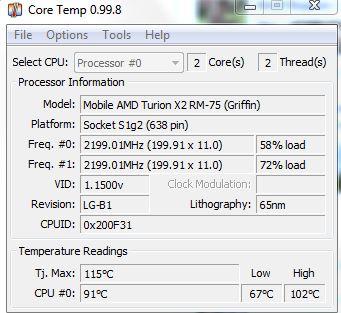
Answered By
Elison55
0 points
N/A
#120004
CPU heat is unbearable (over 90 degrees)

Dear Annalucie,
You have not mention the brand of your laptop. But whatever the brand is it's really unusual. It seems like there are some core problems. You should immediately work with your warranty. I think that's the best thing. The other things that you can try are as follows:
-
Laptop is a heavily jampacked device. So, make sure that there are no dust blocking the way of the out going hot air.
-
You can use heat sink or laptop cooler that might help you to a certain degree.
-
Do not keep your laptop directly on any surface. Just make sure that there are some gap between the laptop and the surface.
-
But the best thing I should suggest you to do is just go to your customer care and work with your warranty.
-
And my recommendation is that do not try to open up the casein by yourself.
Hope for the best. Thank you very much.
CPU heat is unbearable (over 90 degrees)

Hello AnnaLucie!
I can't help but notice in your screenshot that the load of your 2 cores are 58% and 72% respectively. Were you running something CPU-intensive at the time of the screenshot? Are you ALWAYS running CPU-intensive software after boot up? The high temperature and the drastic reduction in performance within 10-15 minutes from startup suggests that either you are either knowingly running something CPU-intensive (such as flash games, video encoding, mp3 conversion, etc.) or something else is running in the background without your knowledge (such as malware, virus, Trojan etc.).
Find out what it is that's consuming lots of CPU cycles from Windows Task Manager. Check for viruses and malware.
Hope this helps.