Configuration error on Microsoft Office 2003

I am using Microsoft Office 2003; I run the Publisher and when I clicked on one of the publication design it says
This feature is not currently installed” I tried installing unavailable features from it.
The dialog box says that I need to use the Office installation CD in order to complete the installation of the missing feature of the publisher, but after the configuration an error message appears, Windows Installer error. See the image below.
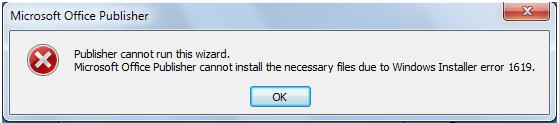
Microsoft Office Publisher
Publisher cannot run this wizard.
Microsoft Office Publisher cannot install the necessary files due to Windows Installer error 1619.
Can someone help me how to troubleshoot this error? Thanks in advance.












