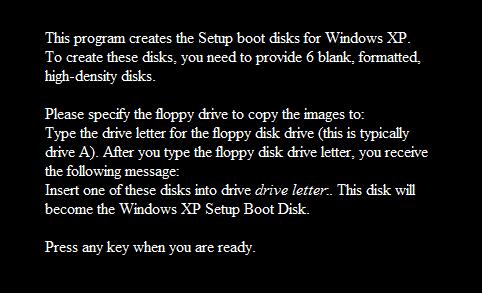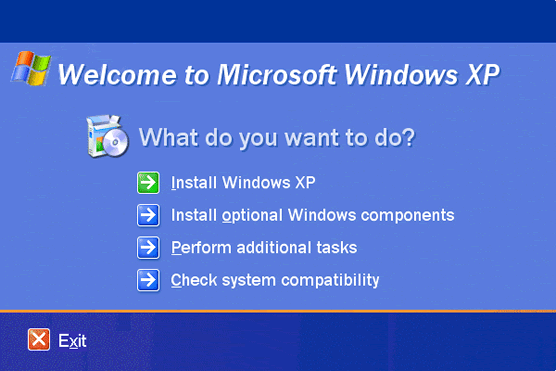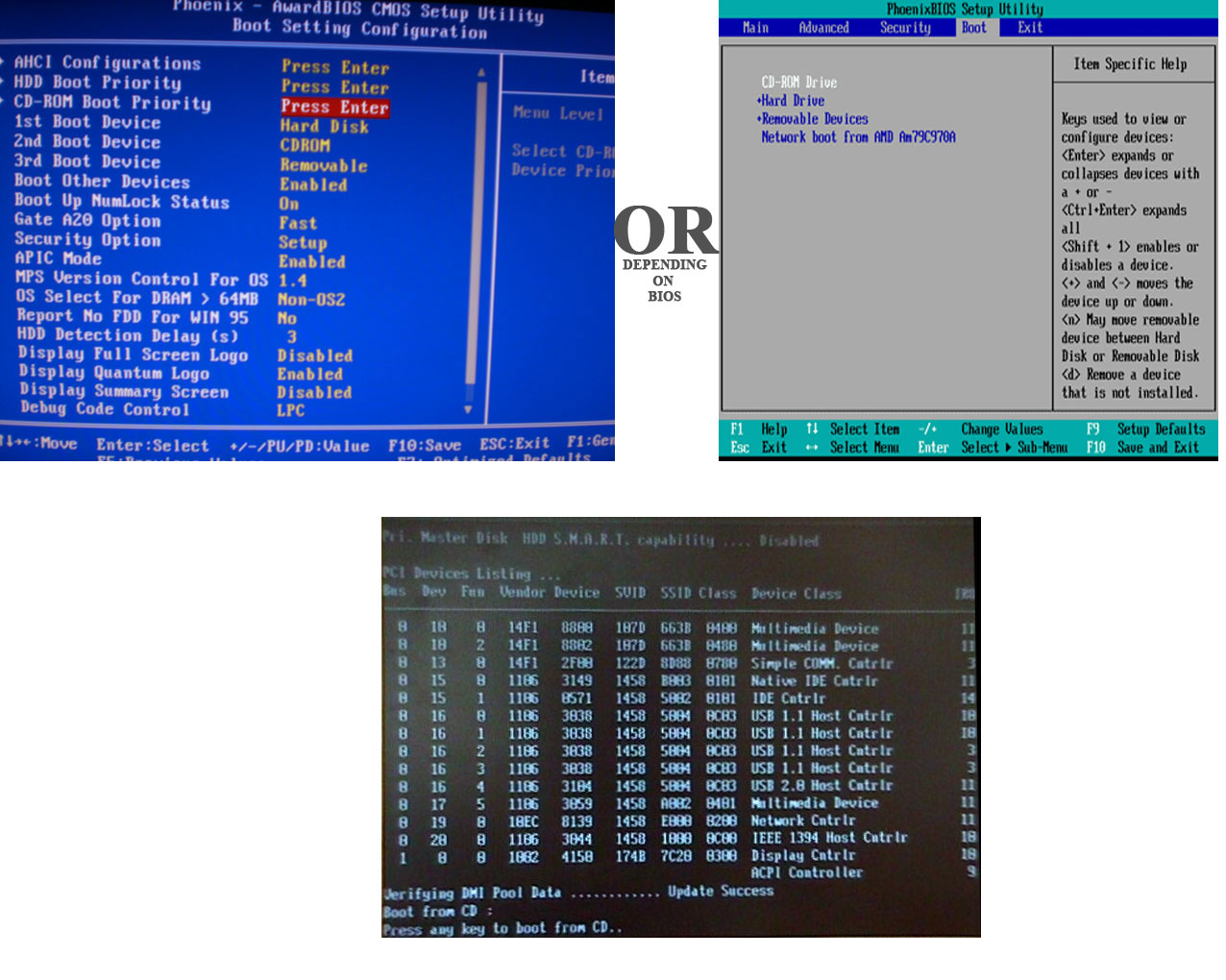Asked By
Danny Moray
200 points
N/A
Posted on - 06/29/2011

My aunt has a virus problem on her computer; the virus had corrupted most of the system file of the operating system. Her computer was running windows 98, she wants to reformat the hard drive and replace it with Windows XP.
But the problem is, her computer does not support booting from CD-ROM.
How am I supposed to install Windows XP on her computer?
Computer won’t boot from CD-ROM with Windows XP CD

To be able to install Windows XP from a computer that does not boot from CD-ROM is that you have to create a bootable floppy disk that will be use by the computer to be able to read the windows installation disc. To create a Windows XP boot disk follow the steps below.
1. If you have a used floppy diskettes format it first by right clicking the floppy drive and clicking Format. Select the “Create on MS-DOS startup disk” and click start.
2. Download here the setup for creating bootable diskettes. Select what kind of Windows XP Service Pack that you are going to use for the installation.
3. Run the Setup to start creating a bootable floppy disk. You will be prompted with this messages:
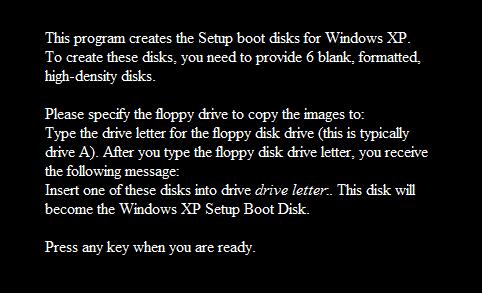
When started you will be prompted to insert another floppy disk just do so until the set up is finished.
To use the boot floppy disks:
1. If the computer has a virus, enable the write-protect mode of the diskette so it will not be infected by the virus.
2. Place the floppy disk inside the drive and restart you computer, the booting process will begin.
3. Just answer the questions on screen prompts.
4. Formatting will start and if it ask you to enter the next floppy disk just insert the appropriate floppy diskette.
Answered By
JennyH
0 points
N/A
#126181
Computer won’t boot from CD-ROM with Windows XP CD

First of all you need to make get rid of all virus that are present in the PC. To do tha0,t install any good antivirus that supports windows 98 with all the latest definitions. Run a thorough virus scan to eliminate all viruses present in the PC. I would recommend that you download and install Bitdefender free edition to get rid of the viruses. To do that please go to Path
Once you eliminate all the virus you can just run the XP cd from the CD rom to install the XP on top of windows 98.
Best of Luck!
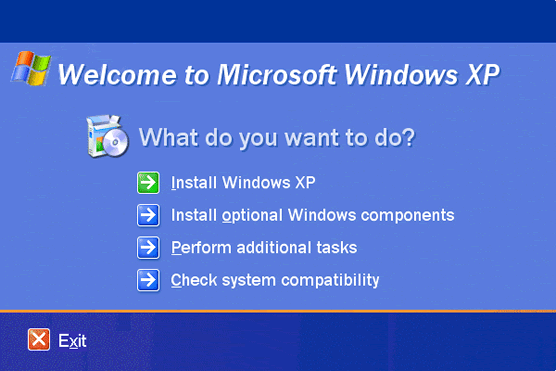
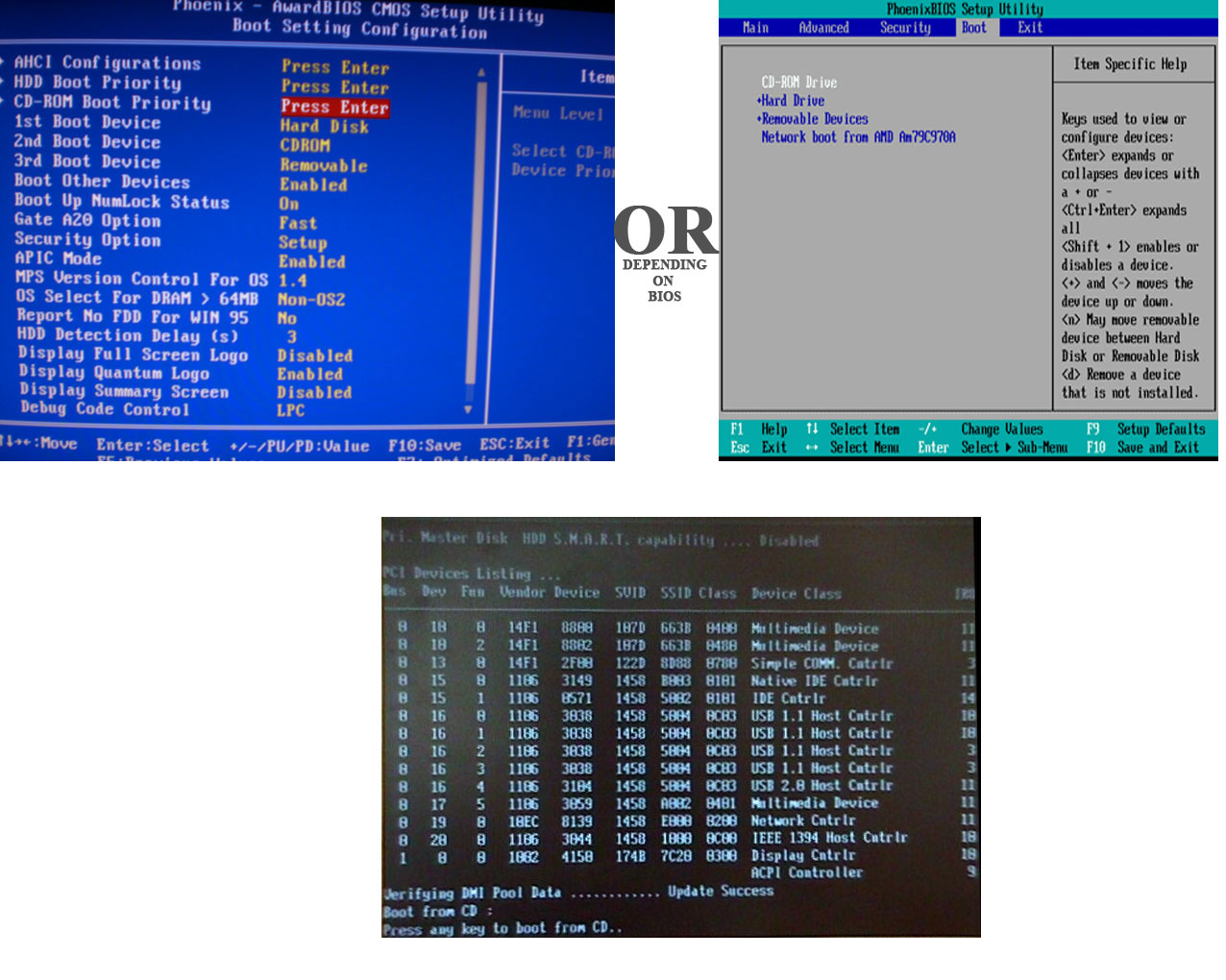
Computer won’t boot from CD-ROM with Windows XP CD

Hello Danny Moray,
You have to boot your computer with a CD if you want to reinstall Windows.
To do this, open the BIOS settings and go to startup sequence or boot options, and make your CD/DVD Drive first boot media.
Then, save these settings and restart your computer.
It will show this line: “press any key to boot from CD…..” Then, press a key on the keyboard, and the setup will start. Thanks.