Compatibility Issues on Roxio PhotoSuite 8 Installation

My wife is using Roxio PhotoSuite 8 for many years now which comes with her camera. We have recently installed Windows Vista in our computer. Now when we restarted our PC, the following error message appears: "This driver is blocked due to compatibility issues. A driver is installed that causes stability problems with your system.
This driver will be disabled. Please contact the driver manufacturer for an update that is compatible with this version of Windows.” Does this software cannot be installed in Windows Vista computer?
I have uninstalled PS5 from my Windows Vista since it is not compatible.
But this message is repeatedly appearing again and again. I will appreciate any help!
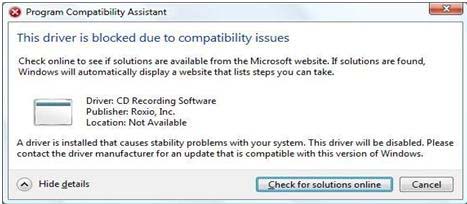
Program Compatibility Assistant
This driver is blocked due to compatibility issues
Check online to see if solutions are available from the Microsoft website. If solutions are found Windows will automatically display a website that lists steps you can take.
Driver CO Recording Software
Publisher, Roxio. Inc.
Location: Not Available
A driver is installed that causes stability problems with your system. This driver, will be disabled. Please contact the drive, manufacture, for an update that is compatible with this version of Windows.











