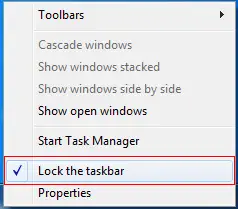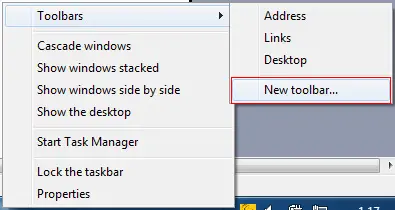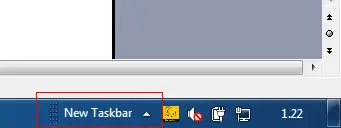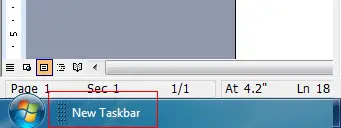Center the icons of running applications in the taskbar

Hi everyone
Windows places the icons of started applications in the taskbar just to the right on the 'Start' button.
I would like to place the shortcuts in the middle for quicker access.
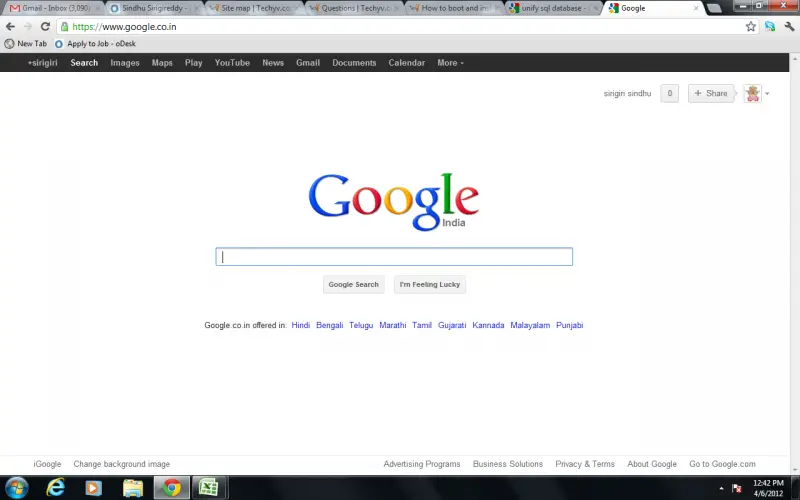
Thanks