The Catalyst Control Center is not supported

Hello,
I just started my computer using the Windows 7 Operating System and received the following error message saying “The Catalyst Control Center is not supported by the driver version of your enabled graphics adapter. Please update your AMD graphics driver, OR enable your AMD adapter using the Display Manager”. Thanks for help.
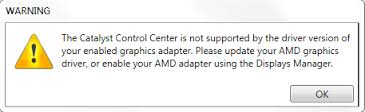
WARNING
The Catalyst Control Center is not supported by the driver version of your enabled graphics adapter. Please update your AMD graphics driver, OR enable your AMD adapter using the Display Manager.












