Cannot Open Folder on Desktop

I am an internet user and I like visiting several sites to learn a few things and am worried that maybe I have a virus in my computer. However Avast can’t find any virus. There is a folder that has my research notes but I cannot open it. Whenever I double click or right click and click open, the error message below appears. How do I solve it?
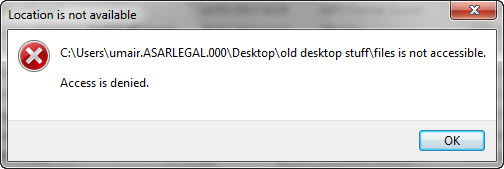
Error message:
C:Usersumair.ASARLEGAL.000Desktopold desktop stufffiles is not accessible.
Access is denied.












