Cannot mount volume on external HDD
Asked By
0 points
N/A
Posted on - 08/25/2013

Hello,
Something has gone wrong with my external HD now I am unable to mount using Ubuntu. The following error message shows during mount the volume. How can I resolve this problem? Any help would be grateful.
Thanks in advance.
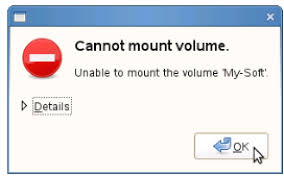
Cannot mount volume.
Unable to mount the volume ‘My-Soft’












