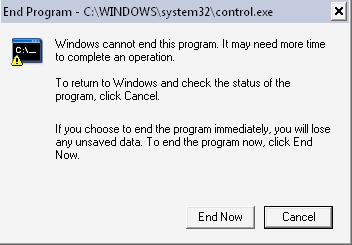Hi Guys,
I recently have started encountering Problems while closing programs.
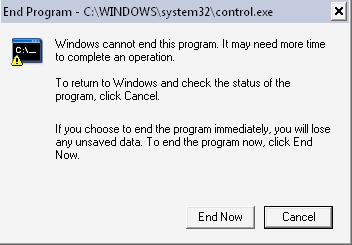
End Program – C:WINDOWSsystem32control.exe
Windows cannot end this program. It may need more time to complete an operation.
To return to Windows and check the status of the program, click Cancel.
If you choose to end the program immediately, you will lose any unsaved data. To end the program now, click End Now.
This is a message I encountered when i tried Closing the windows XP control panel.
These problems have started lately, and I do not understand if something is wrong with my hardware or did I mess up with some settings.
Any ways do tell me If you have any solutions.
Answered By
James20
5 points
N/A
#109944
Cannot End Control Panel By pressing the “X”

Hello dear,
This is not a big question this occurs when you start many applications on your computer then your computer may be slow and if that time if you want to close any program then this message occurs.
This gives control to the window; that window closes this application strongly and when it clicks, and now, the window then closes those applications.
I hope you will find this helpful information.
Thank you
Cannot End Control Panel By pressing the “X”

Try monitoring your system if you notice a slight drop in its overall performance.
You usually get that error if there is an application that is currently accessing the program you are closing.
Or, if the application you are closing is still busy processing something, that dialog box will also appear in your screen.
You can wait for the process to finish or you can force it to close using the Task Manager.
If you decide to wait, that dialog box will close automatically when the process is finished.
If you experience this most of the time and there is a big drop in your computer’s performance, try updating your antivirus then run a full system scan on your computer.
Don’t forget to scan all your drives’ System Volume Information folder.
This is the favorite hiding place of most Trojans.