Cannot access Lotus Notes. Tried to reinstall and still not working.

Hi! I am hoping someone can help me get rid of this error warning:
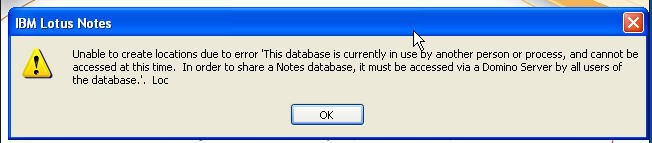
Unable to create locations due to error 'This database is currently in use by another person or process, and cannot be accessed at this time. In order to share a Notes database, it must be accessed via a Domino Server by all users of the database.'
Every time, I try to open my Lotus Notes, this keeps on popping up. I have tried uninstalling and reinstalling my lotus notes to get rid of this, but it still keeps on showing. What could be the problem? How do I find out what/who else could be using my database?












