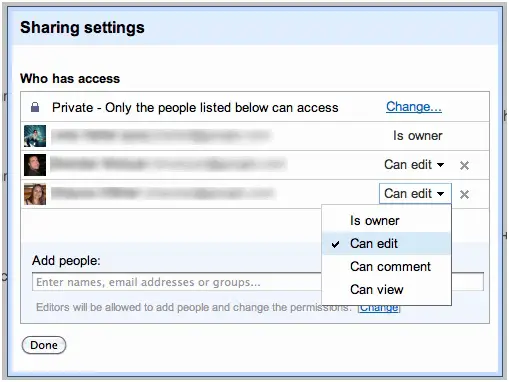Can Google Documents be used by Multiple Users

I work at home and my job is actually located in another state.
Recently, I heard about Google documents and was wondering what they were.
If I upload a spreadsheet into Google documents, will my co-workers be able to work in this document or just view them?
Will it also be confidential, or will others be able to see it?
Thank you.