BlueStacks installation failed: HP Software Framework is Installed

I have a HP Pavilion G Series laptop and I am trying to install Bluestacks but it keeps telling that I have the recent version that is already installed on my computer. I checked on the installed programs but I couldn't find anything related to Bluestacks. How can I resolve this?
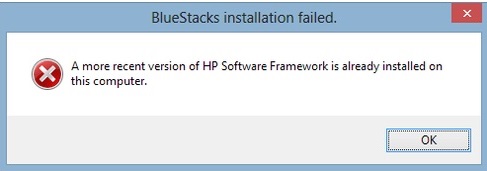
BlueStacks installation failed.
A more recent version of HP Software Framework is already installed on this computer.












