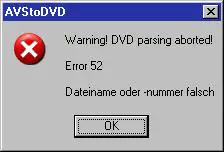Asked By
Crewe Bob
30 points
N/A
Posted on - 08/24/2012

Hi, while converting one of my file to DVD I got the following error message from AVStoDVD software.
I am using AVStoDVD on a Windows seven 64 bit PC.
I have been successfully installed and used this software for some months now.
I can still use this to make DVD for other files.
Can some one please tell me, what does this error message mean?
And what is causing this problem?
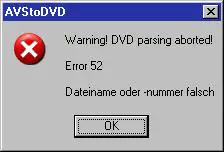
Warning! DVD parsing aborted!
Error 52
Dateiname oder -nummer falsch
AVStoDVD conversion software error message.

Hallo,
Have you ever been able to use AVStoDVD successfully since you installed it or this is the first time you are using it and getting that error message? The following workaround should help you.
-
The AVStoDVD you installed may not be compatible with the system specifications of the operating system that you are currently using. I will therefore suggest that you check and make sure that the AVStoDVD is a 64 bit version too which can be supported by the Windows 7 64 bit OS that you are using.
-
The problem could also be with the specific file that you are trying to convert, therefore you can try converting another files and see if it will work.
Regards,
Carl
AVStoDVD conversion software error message.

Try to uninstall and reinstall the program. Download the free version of Revo Uninstaller and install it. Once installed, start Revo then select AVStoDVD among the applications and click “Uninstall”. Follow the normal uninstall process. When uninstall is complete, click “Scan” to scan your computer for any leftover files and delete everything it finds. This removes everything the program created on your computer.
When it is finished, exit Revo then install AVStoDVD back. Also, if you haven’t updated yet to the latest version, download the latest AVStoDVD from SourceForge. AVStoDVD is a flexible tool for converting different media formats to DVD-compliant streams and author them into highly compatible multi-track DVD with customizable menus. Among its features include:
- Video encoding using HCEnc/FFmpeg.
- Audio encoding using FFmpeg/Wavi/Aften and supports multiple audio tracks.
- Subtitles encoding using SubtitlesCreator/VobSub and supports multiple subtitles tracks.
- DVD authoring using MuxMan/BatchMux.
- Supports ISO image building and DVD burning with ImgBurn but not included in the installer. ImgBurn must be downloaded and installed separately.
- Includes Internal DVD Menu Editor with customizable static and motion menus.