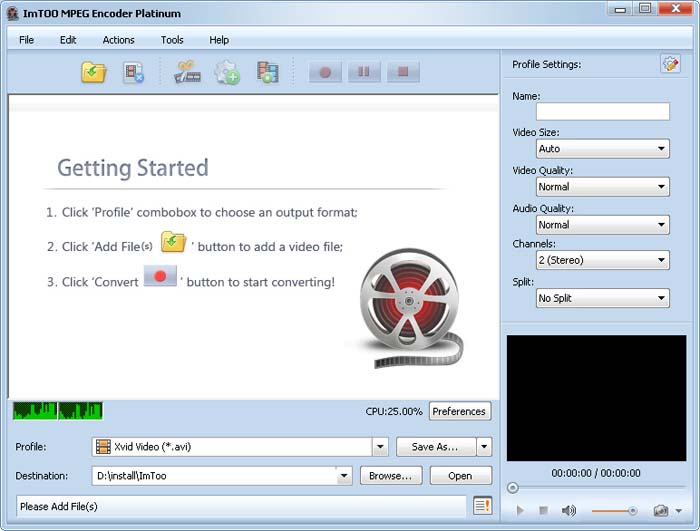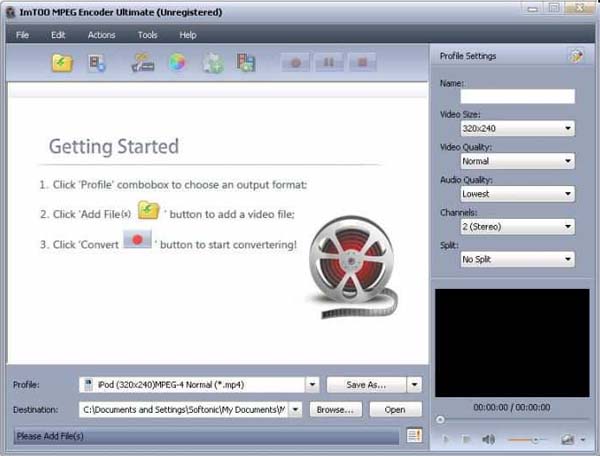The audio steams have incompatible data formats

Hi Ally,
A work a lot with Virtual Dub, but now I am facing a problem. When I try to append one .avi file to another .avi file, I ended up with an error message. How to append a file in Virtual Dub? I have been spending time in the internet to search for a solution. Please explain me in detail. Your help is great. Thanks.
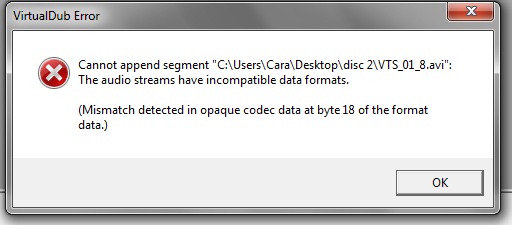
VirtualDub Error
Cannot append segment “C:UsersDesktopdisc 2VTS_01_8.avi”:
The audio steams have incompatible data formats.
(Mismatch detected in opaque codec data at byte 18 of the format data.)