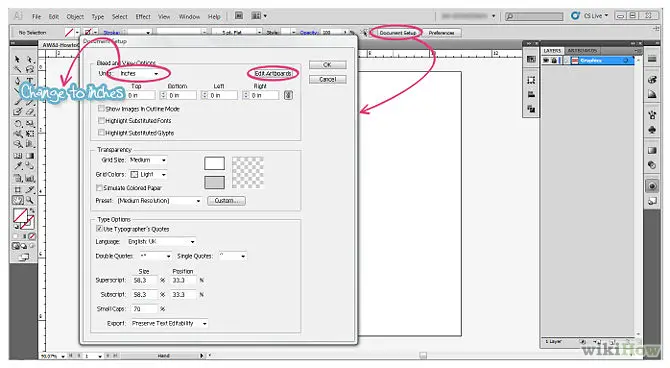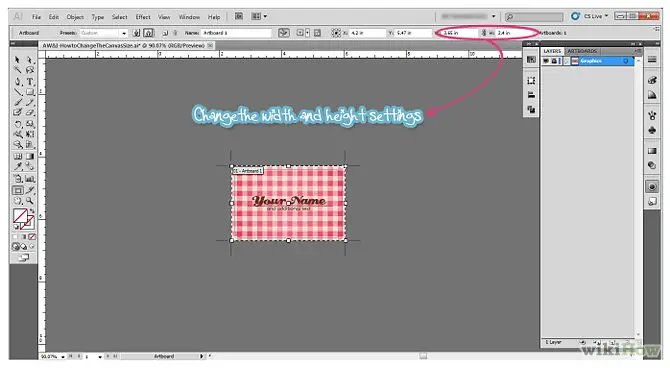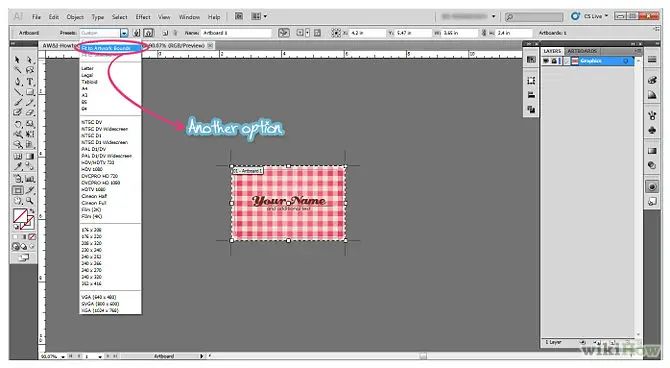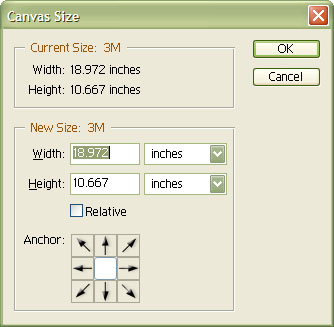Artboard size cannot be bigger than canvas size

Hi Ally,
When I try to increase the work area in Illustrator, I ended up with an error message. What is mean by canvas size? I do not understand the error message. Someone please explain it detail, is it possible to increase the work size? How do I increase the size? Help please. Thanks a lot.
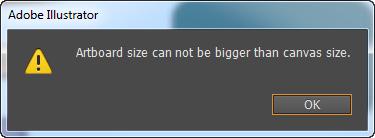
Adobe Illustrator
Artboard size cannot be bigger than canvas size.
ok