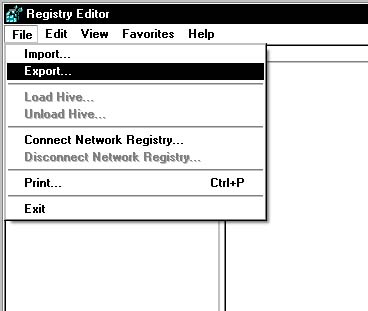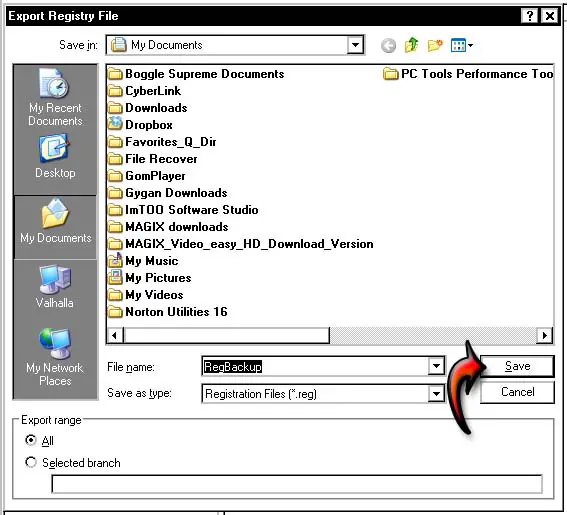Application failed to initialize: 0x80070006

Hello,
I was at home doing some research work, when I noticed my computer is slowing down and sometime hang-ups. I suspected that my computer is infiltrated by virus, so I used Microsoft Defender to scan my computer for some virus. When I am about to start defender an error message appeared that told me that defender failed to initialize with error code: 0x80070006.
Application failed to initialize: 0x80070006. The handle is invalid.
When I saw this error, I tried to remove defender, and install it again. I also re-started the computer, and when Windows Vista started, I again scanned my computer for virus, but defender again displayed the same error. Please share some thoughts on my issue.
Thanks!



 . Click the arrow next to Lock, and then click Restart.
. Click the arrow next to Lock, and then click Restart. . Click All Programs, click Accessories, click System Tool, and then click System Restore.
. Click All Programs, click Accessories, click System Tool, and then click System Restore.