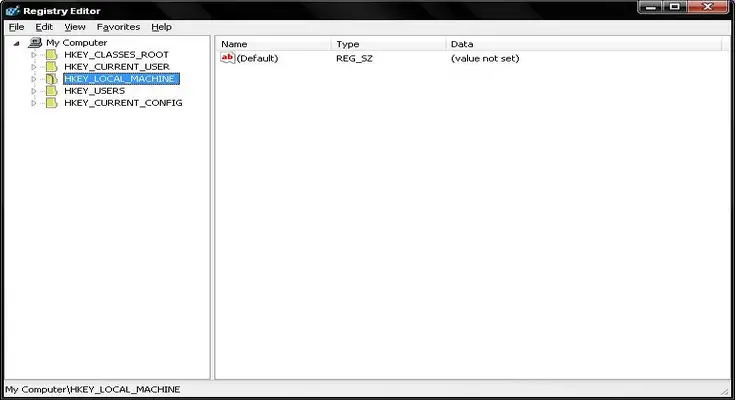The application detects invalid security certificate

Hello techyv guys,
I am sharing here my bad experience in using Homestyler, I am using this software just lately, when I am about to get some updates on their server I received an error about certificate problem.
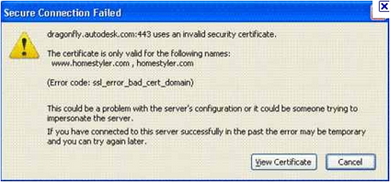
Homestyler- dragonfly.autodes.com:443 uses an invalid security certificate. This could be a problem with the servers configuration or it could mean someone trying to impersonate the server. If you have connected to this server successfully in the past, the error may be temporary and you can try again.
As I checked on the certificates available in my computer it is present, that is why I am wondering why it cannot be recognized, I already tried to get a new certificate, but still same problem persist for days now, I already emailed for support but till now I haven't get any words from then in response to my problem, please help me isolate the problem,
Thanks.