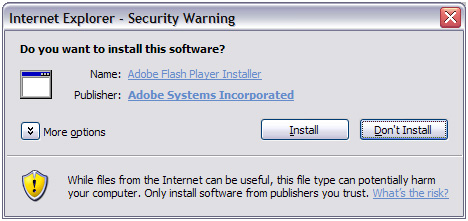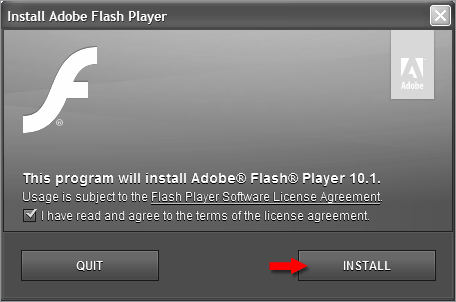Adobe Flash player could not be found

Hi techyv people,
I received a call from other department that needs a help on an error message, as I look into the error message, it is referring to adobe flash player.
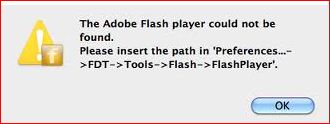
Adobe Flash player could not be
found.
Please insert the path in ‘Preference….-
>FDT->Tools>Flash>FlashPlayer’.
When I am analysing the error, it really pointing the issue to adobe flash player, so I removed it and download a new version, after downloading I install it again, and restart the computer to get a fresh start, I ask the user to try the application that meet the error, but same error persisted, I already search the internet for a solution, but nothing was found, please share some ideas on my problem.
Thanks in advance.