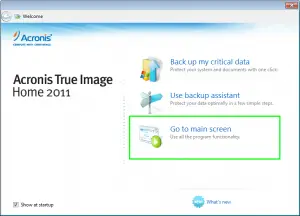Acronis Backup tool cannot backup files

Greetings,
I got the Acronis Backup tool so that I could backup my project files. The program launches just fine but when selecting what to back up (my project files and other important files) I get an error. The error is shown below. Please help.
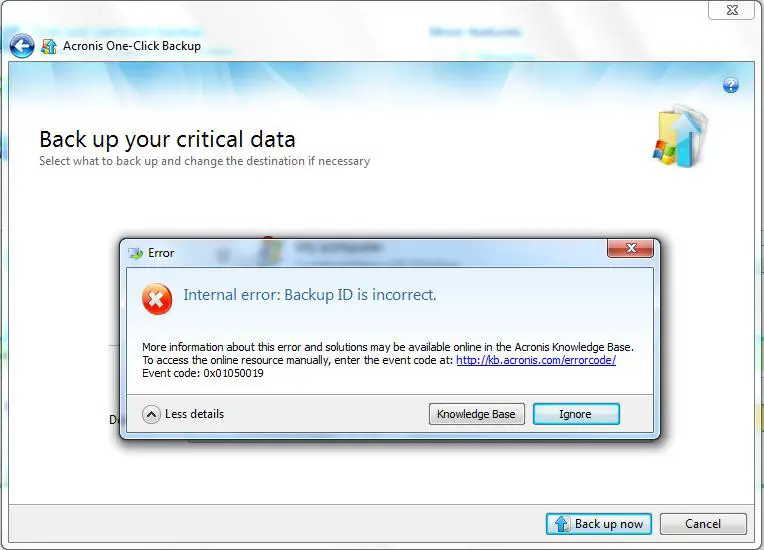
Internal error: Backup ID is incorrect
More information about this error and solutions may be available online in the Acronis Knowledge Base. To access the online resource manually, enter the event code at https://kb.acronis.com/errorcode/
Event code:0x01050019