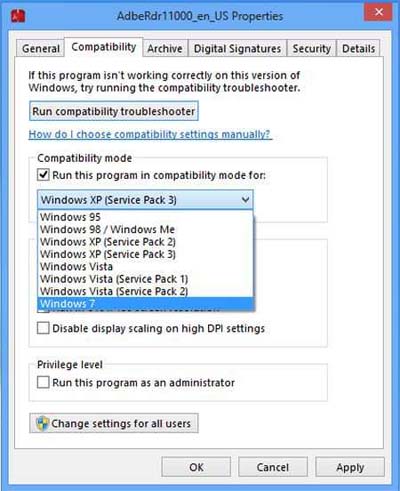Access violation error while installing the latest version KMPlayer

Hi Pro,
I installed the latest version KMPlayer and whenever I try video files, error appears. I click ok and continue seeing the video without any interruption. I don’t understand the reason for this error. Do I need to remove the previous or old version? How will I correct this error? Anything related to registry? Help please.
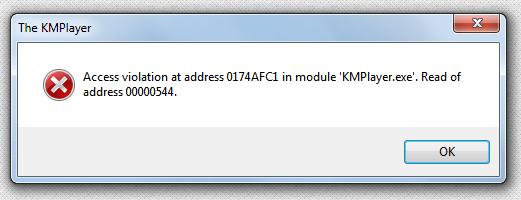
Access violation at address 0174AFC1 in module ‘KMPlayer.exe’. Read of address 00000544.