‘-120’ is not a valid value for property ‘Width’.

I have been trying to have a trend line that can be moved along with mouse drag. When I drag the mouse quickly, I get the following error message:
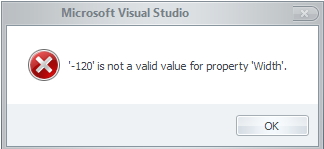
Microsoft Visual Studio
‘-120’ is not a valid value for property ‘Width’.
I have checked with the code again, to see for any mistakes but I am not able to find any. I have set a positive value for width property.
Please help.












