Questions Solved
Hi,
An error occurred while doing a project Using GStreamer. The Error message is in below image. Any idea what to do? Any help would be really appreciated. Thanks.
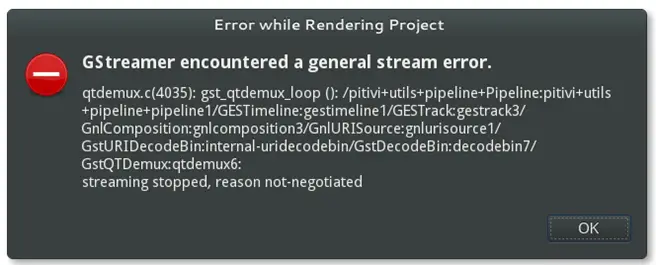
Error While Rendering Project
GStreamer encountered a general stream error.
Qtdemux.c(4035): gst_qtdemux_loop (): /pitivi+utils+pipeline+Pipeline:pitivi+utils
+pipeline+pipeline1/GESTimeline: gestimeline1/GESTrack:gestrack3/
GnlComposition:gnlcomposition3/GnlURISource:gnlurisource1/
GstURIDecodeBin:internal-uridecodebin/GstDecodeBin:decodebin7/
GstQTDemux:qtdemux6:
- 1208 views
- 2 answers
- 0 votes
Hi,
Winamp USF Player – When playing USF files (N64 music rips), Winamp spat out this odd-sounding error. Help Please! Thanks.
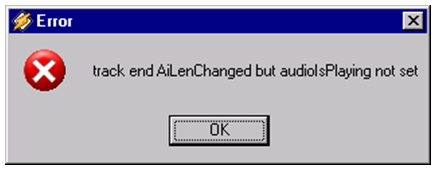
Error
Track and AilenChanged but audiolsPlaying not set
OK
- 754 views
- 2 answers
- 0 votes
Hello there,
I was trying to install Corel Paint Shop Pro when an error message window happened. Please guide me step by step if there’s any solution.
Thank you very much.

- 1131 views
- 2 answers
- 0 votes
Hello,
I am getting an error message with Error code 7044 when I try to shadow a session with XenApp v6.0. How can I resolve this error message? Can anyone provide me the solution to fix this issue? Any help would be really appreciated.
Thanks in advance.
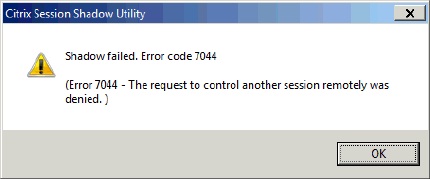
Shadow failed. Error Code 7044
(Error 7044 – The request to control another session remotely was denied.)
- 3079 views
- 2 answers
- 0 votes
Hi experts,
When I try to shadow a session with XenApp v6.0 then I receive the error message “Shadow failed”. Provide me the proper solution step by step to resolve this issue. I would be really grateful to you.
Thanks in advance.
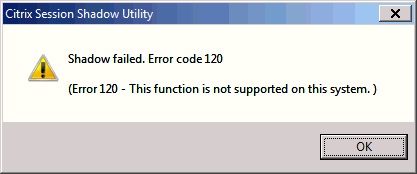
Shadow failed. Error code 120
(Error 120 – This function is not supported on this system.)
- 1724 views
- 2 answers
- 0 votes
Hello experts,
I am getting the following error message when I try to install updates. The error shows “BlueStacks installation failed”. I tried to install the previous version but the same message appeared. How can I overcome this error message? Any idea would be really appreciated. Thanks in advance.
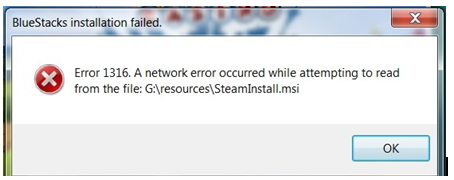
BlueStacks installation failed.
Error 1316. A network error occurred while attempting to read
from the file: G:resourcesSteamInstall.msi
OK
- 4171 views
- 2 answers
- 0 votes
Hi,
I am getting an error message when starting HDM Pro. I attempted to run the setup again and selected the Repair installation but I got the same error message. How can I fix this error? Any idea would be greatly appreciated. Bundle of thanks.
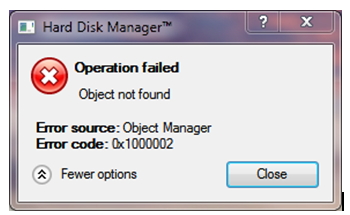
Hard Disk Manager
Operation failed
Object not found
Error source: Object Manager
Error code: 0x1000002
- 805 views
- 2 answers
- 0 votes
Hi,
I was trying to uninstall Immunet but this error shows. What’s the dut.dll File?
How can I solve this error?
I reinstalled the application but I could not fix this problem. Any idea would be really appreciated.
Thanks in advance.

Updater.exe – Unable To Locate
This application has failed to start because dut.dll was not found.
Re-installing the application may fix this problem.
OK
- 1016 views
- 3 answers
- 0 votes
Hello,
What Is wlidcli.dll File – How to Fix wlidcli.dll Missing Error Properly. I searched for it from the internet but I could not find any result. Can you provide me the proper solution to resolve this issue? I would be grateful to you.
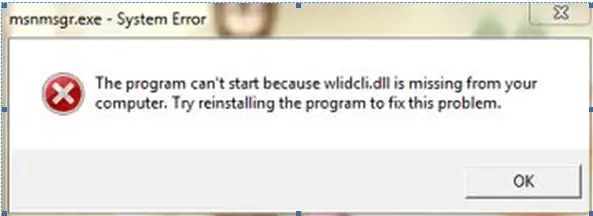
msnmsgr.exe – System Error
- 2916 views
- 2 answers
- 0 votes
Hello,
When I save the images for web, the adobe Photoshop shows the following error message when I click on yes and cannot created. Can anyone provide me the proper solution? Any help would be really appreciated.
Thanks in advance.
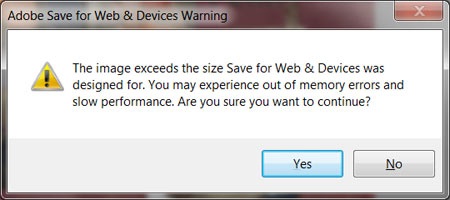
Adobe Photoshop
The image exceed the size save for web & devices was designed for. You may experience out of memory errors and slow performance. Are you sure you want to continue.
- 3820 views
- 2 answers
- 0 votes











