Your credit card number cannot contain dashes or spaces

Greeting to all experts,
I am having a problem using LogMein application, when I am about to enter my credit card information I was slap by an error message. Please see below the pasted error message.
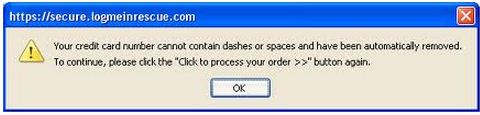
Your credit card number cannot contain dashes or spaces and have been automatically removed.
To continue, please click the “Click to process your order>>” button again.
When I analyze the error above, its quite to easy to understand, it was just a matter of entering numbers, when I try to change the manner of entering the information and check if my entries is correct, I still get the same error message, this is my first time to use LogMein,
I hope to get some advice in solving this issue,
Thanks.












