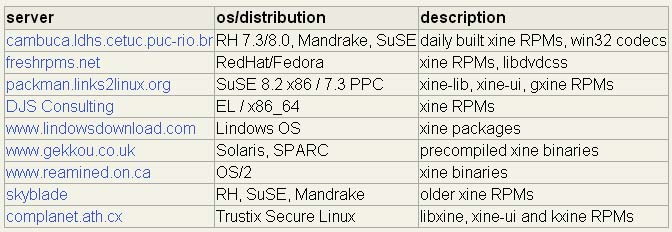The xine engine failed to start.No input plugin was found

Hi ally,
I have been trying to install the xine but I am getting this error message again and again. I googled and tried different methods to fix the error but nothing worked. Even I tried to use the synaptic package manager but no luck. Does anyone know how to fix this problem? Help please.
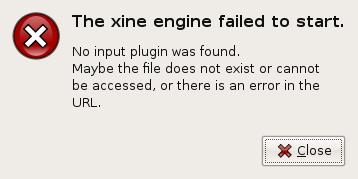
The xine engine failed to start.
No input plugin was found.
Maybe the file does not exist or cannot be accessed, or there is an error in the URL.