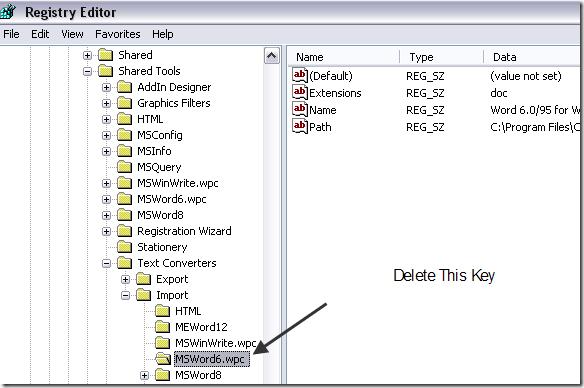Word cannot start the converter mswrd632.wpc

I have this error when trying to open a Word Document.
When I click the OK button, it would pop up again but when I click the red X button the document opens fine.
Is it strange?
How can I fix this?
I am using Office 2007.
Microsoft Office Word
Word cannot start the converter mswrd632.wpc.
Show help >
OK