WinRAR: Diagnostic messages The archive is Corrupt

Hi Guys,
While extracting some .RAR files, I received an error message. Have a look at the screenshots below. What do they mean?
I searched several sites to solve the problem but no result. Have you any idea?
Please help me to get a remedy.
Thank you for the solutions.
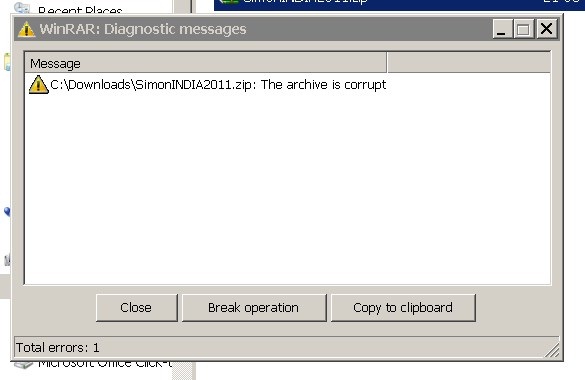
WinRAR: Diagnostic messages
The archive is Corrupt.
And when I try with 7-Zip, it gets stuck and gives this:
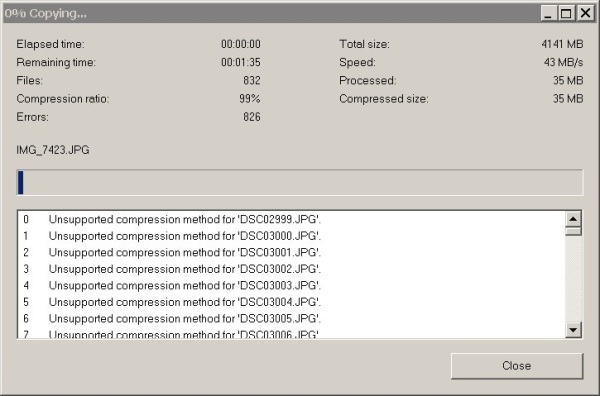
Unsupported compression method












