Windows send error message reporting

Hello everybody!
Please answer me about error reporting on windows.It is very boring for me. I don't get this error message.
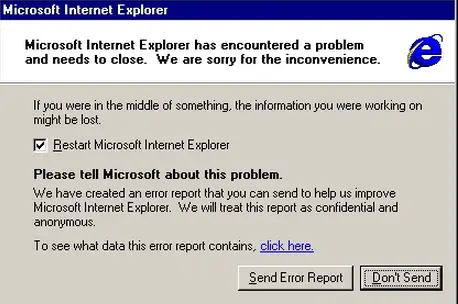
Microsoft Internet Explorer
Microsoft Internet Explorer has encountered a problem and needs to close. We are sorry for the inconvenien
If you were in the middle of something, the information you were working on might be lost.
Restart Microsoft Internet Explorer
Please tell Microsoft about this problem.
We have created an error report that you can send to help us improve Microsoft Internet Explorer. We will treat this report as confidential and anonymous.
To see what data this error report contains, click here.

Windows ‘Send Error Report’ dialogue box.
It is appear sometimes and when I click on the cancel button then my dialup connection is terminated.
SomeProgram
SomeProgram has encountered a problem and needs to close. We are sorry for the inconvenience.
If you were in the middle of something. The information you were working on might be lost.
Please tell Microsoft about this problem.
We have created an error report that you can send to help us improve SomeProgram. We will treat this report as confidential and anonymous.
What data does this error report contain?
Why should I report to Microsoft?
Why coming this error report? What is error? I want to get rid from this type of encountered report in the future.












