Windows Features error with .NET Framework

Hi experts,
So, I have checked the Internet connection and is working just fine, like usually without a problem. But still I cannot install .Net Framework. I don’t know what to do next so I can make a proper install. Any solution ? Can someone help me please with this error and how can I prevent this in the future ?
Thank you !
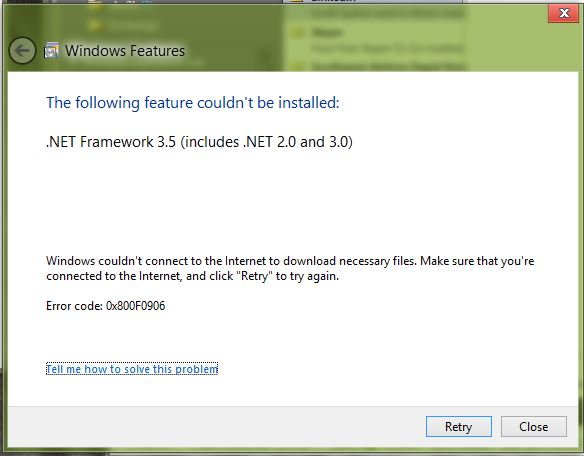
The following feature couldn’t be installed:
.NET Framework 3.5 (includes .NET 2.0 and 3.0)
Windows couldn’t connect to the Internet to download necessary files. Make sure that you’re connected to the Internet, and click “Retry” to try again.
Error code: 0x800F0906
Tell me how to solve this problem
Retry Close













